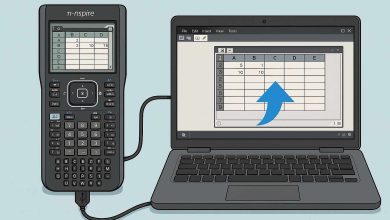Touch Screen Laptops: Are They Worth It for You?

Touch Screen Laptops
Touch screen laptops are everywhere—from coffee shops to college campuses. These devices let you swipe, tap, and scroll with your fingers, just like your phone or tablet. People love them for their flexibility and the fresh way they interact with technology. Whether you’re a student, artist, or professional, touch screen laptops promise a hands-on experience that traditional laptops just can’t match.
This article covers how touch screens work, their top benefits, what to check before you buy, and where these laptops truly shine. If you’re thinking about making the switch, here’s what you need to know.
How Touch Screen Laptops Work
Touch screen laptops use special technology to make displays responsive to your touch. The two main types are capacitive and resistive screens.
Capacitive Touch
Most modern touch screens use capacitive technology. A light touch is all it takes to send commands, thanks to your finger’s natural electrical charge. Phones and tablets use this same tech because it feels smooth and fast.
Resistive Touch
Resistive screens react to pressure. These are less common now, but you’ll still find them in some lower-cost models or special business devices. You can use a finger, stylus, or even a gloved hand.
How the OS Fits In
Touch screens can’t do much without good software. Windows and Chrome OS both have features designed for touch. They let you open apps, drag windows, zoom, and draw right on the screen. The operating system decides how natural your touch feels each time you tap or swipe.
Key Advantages of Touch Screen Laptops
People choose touch screens for many reasons. Here are some of the biggest benefits:
- Easy to Use: Tap an app, zoom into a picture, scroll a webpage—no mouse needed. It feels as simple as using your phone.
- Better Accessibility: Touch screens help people who have trouble using a trackpad or keyboard. On-screen tools make tasks faster for many users.
- Enhanced Productivity: Drawing, taking notes, or marking up documents with a stylus feels natural. Creative tools make workflows smoother.
- Flexible for Students and Pros: Touch controls make sketching math diagrams, editing slides, or brainstorming ideas a breeze.
- Convenient Multitasking: Switch between touch and keyboard in an instant. Some models even fold into tablets for added freedom.
Considerations Before Buying a Touch Screen Laptop
Not every touch screen laptop fits every budget or need. Keep these factors in mind before you buy:
- Cost: Touch screens cost more than standard laptops. Factor this into your budget.
- Battery Life: Touch technology can drain your battery faster. Check for models with long-lasting batteries if you’re always on the go.
- Weight: The extra touch layer adds weight. Some models feel heavier than regular laptops.
- Screen Glare: Shiny touch screens often reflect light, making them harder to use outdoors or by windows.
- Durability: Touch screens can scratch or pick up fingerprints. Use a screen protector or clean your screen often.
Tip: Try out different models in-store. A quick hands-on test helps you spot issues and find a screen that feels right.
Top Use Cases and Ideal Users for Touch Screen Laptops
Touch screen laptops are more than a fun gadget. They make a real difference in these scenarios:
For Creators and Artists
Drawing with a stylus feels as close to real paper as you’ll get on a computer. Apps like Adobe Photoshop or OneNote respond to every stroke and pressure change.
For Students and Teachers
Taking notes by hand, working out equations, or moving through slides with a tap saves time and effort in the classroom.
For Business Pros
Signing documents, making quick sketches in meetings, or annotating reports becomes easier. Many business apps support finger or stylus input.
For Everyday Use
Watching movies, browsing the web, or reading e-books feels natural. Touch makes navigating fast and fun.
Is a Touch Screen Laptop Right for You?
Touch screen laptops offer a hands-on, creative, and flexible way to work or play. The magic comes down to how you want to use your device—if you draw, write notes, or love tapping and swiping like on your phone, you’ll feel right at home.
Before you buy, look at cost, battery life, screen quality, and weight. Think about your daily habits. If the benefits fit your workflow or learning style, a touch screen laptop could be well worth the upgrade. If not, you might do better with a traditional model.
Pick the device that feels most comfortable, helps you get work done, and honestly, makes you enjoy using your computer every day.